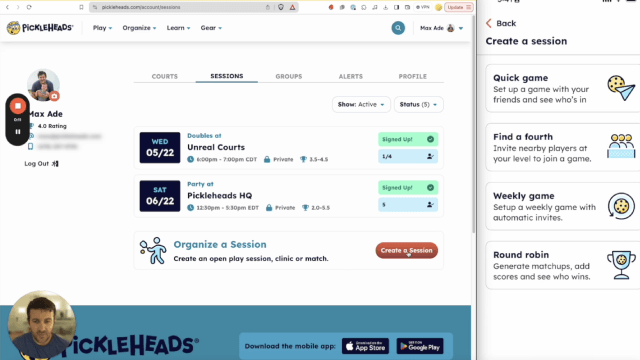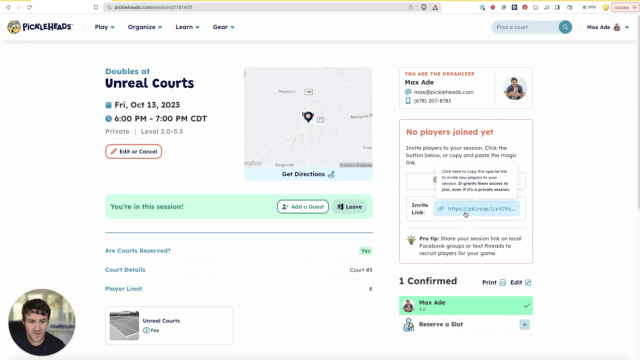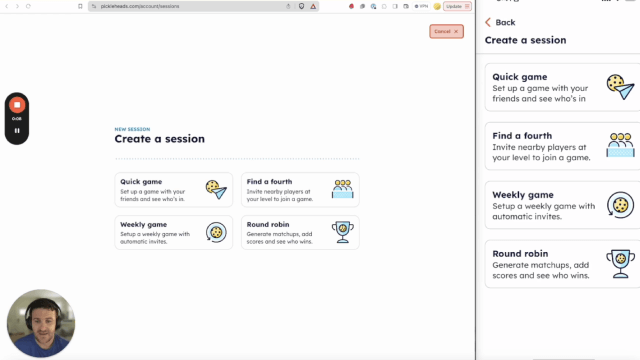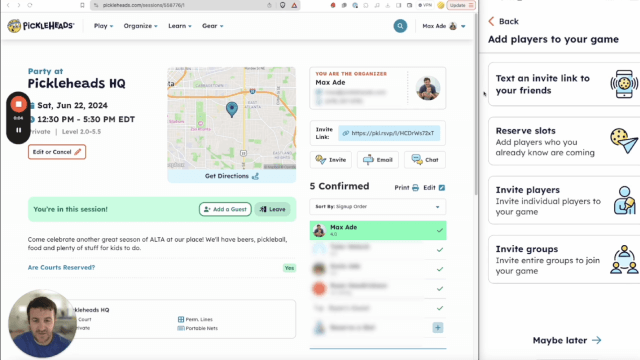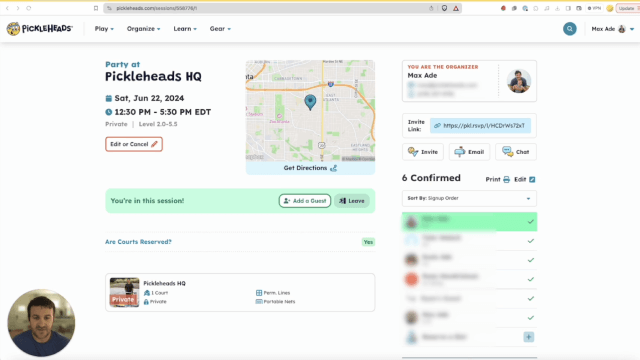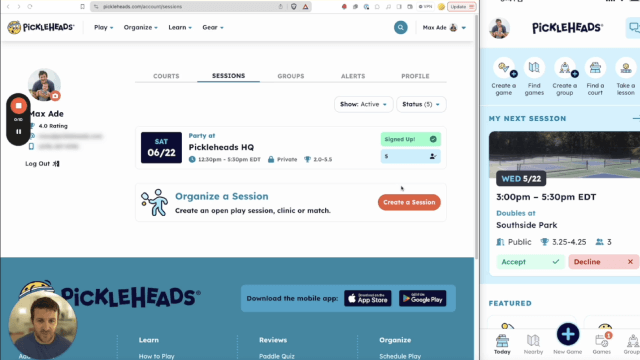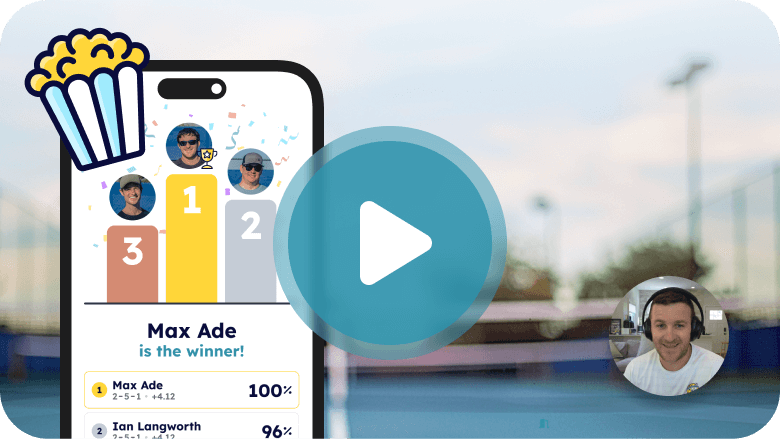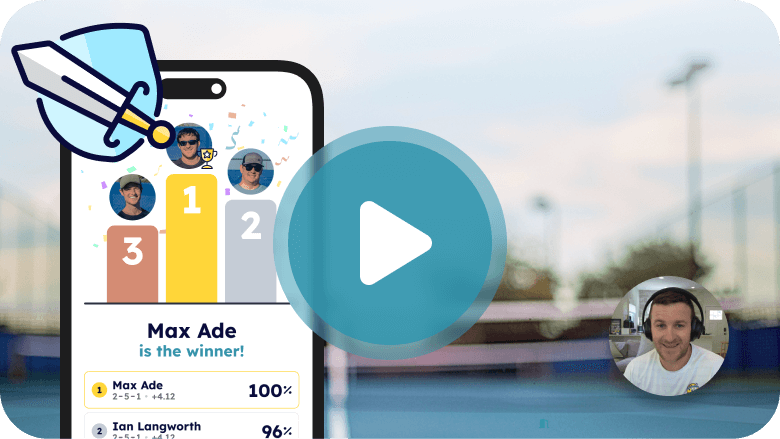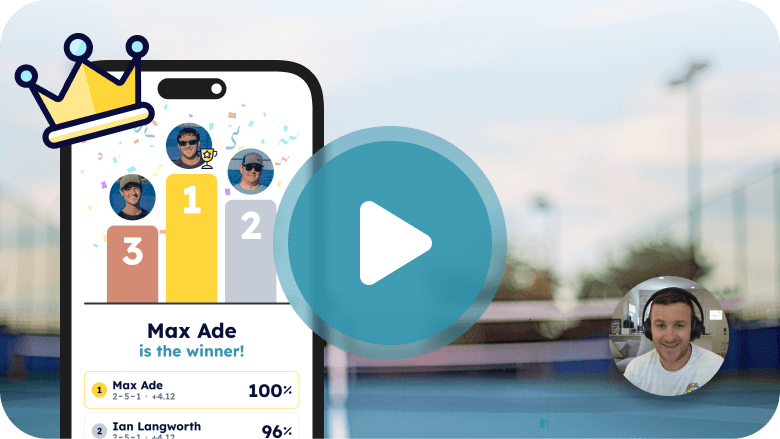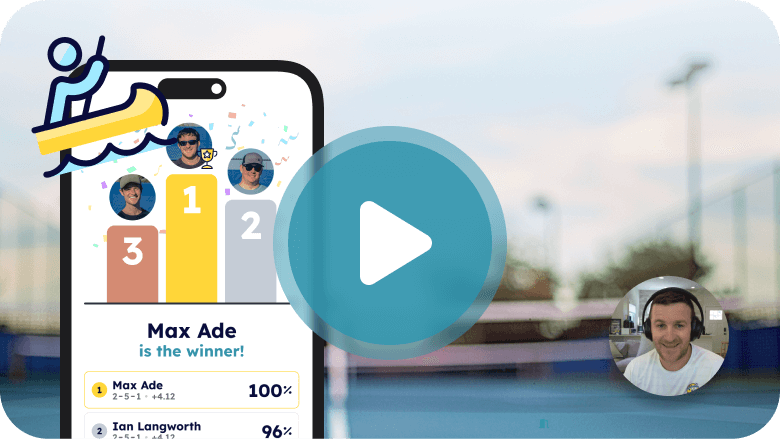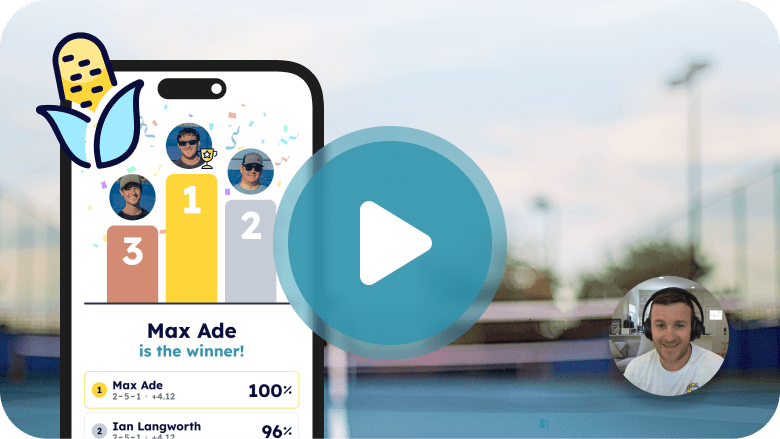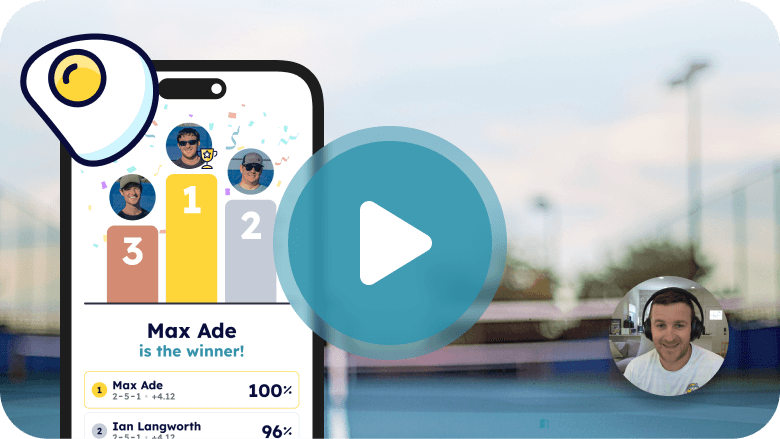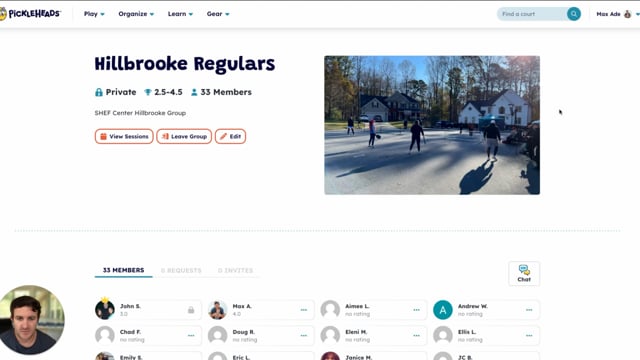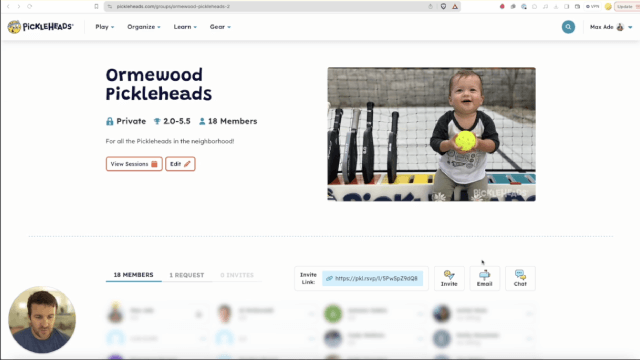Creating a session
Step-by-step guide on creating a session.
Sessions
02:00
Player limits & waitlisting
Set a player limit and we'll automatically manage a waitlist for you.
Round robin tool
10:08
Round robin overview
Ditch the spreadsheet and run your entire round robin on Pickleheads. Generate matchups, collect scores and view live standings. You can even send scores to DUPR and watch your rating update in real-time!
Round robin tool
03:49
Test the round robin tool
Play around with the round robin tool before inviting players to your first event.
Round robin tool
05:06
Setting up your round robin
Learn how to set up and configure your round robin session.
Round robin tool
05:55
Team sign-ups
Learn how to invite partners, edit lineups, create and merge teams and add names.
Round robin tool
02:46
Popcorn
Popcorn is a fun, social format that allows players to mix in with as many other players as possible.
Round robin tool
02:24
Gauntlet
Gauntlet is a flexible format that constantly generates the most competitive games.
Round robin tool
02:48
Claim the Throne
In Claim the Throne, winners move up a court and losers move down a court, splitting partners every time.
Round robin tool
02:47
Up & Down the River
In Up & Down the River, players are grouped onto courts. The top players move up a court and the bottom players move down a court for the next round.
Round robin tool
03:37
Cream of the Crop
Cream of the Crop is a competitive format where every player has a chance to win!
Round robin tool
01:13
Double Header
Create a double header and invite players to play in a tournament!
Round robin tool
05:14
Mixed Madness
Create a mixed madness and invite players to play in a tournament!
Round robin tool
02:02
Scramble
Scramble is a fun, social format that minimizes court switching and waiting between games.
Payments
04:00
Setting up Stripe
Learn how to set up Stripe to accept online payments through Pickleheads.
Payments
01:54
Refunds
Learn how refunds work and what policies apply when requesting or processing refunds on Pickleheads.
Groups
06:12
Inviting players to a group
Learn how to invite players to join your group and grow your pickleball community.
Groups
07:02
Group chat
Learn how to use the group chat feature that's specifically designed for pickleball communities.
Groups
03:44
Advanced group features
Learn about all the advanced settings available for managing your pickleball groups.
Introduction
Sessions
Round robin tool
Payments
Groups